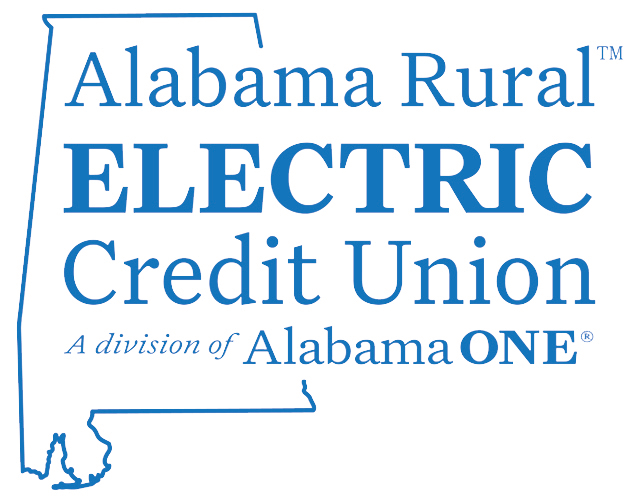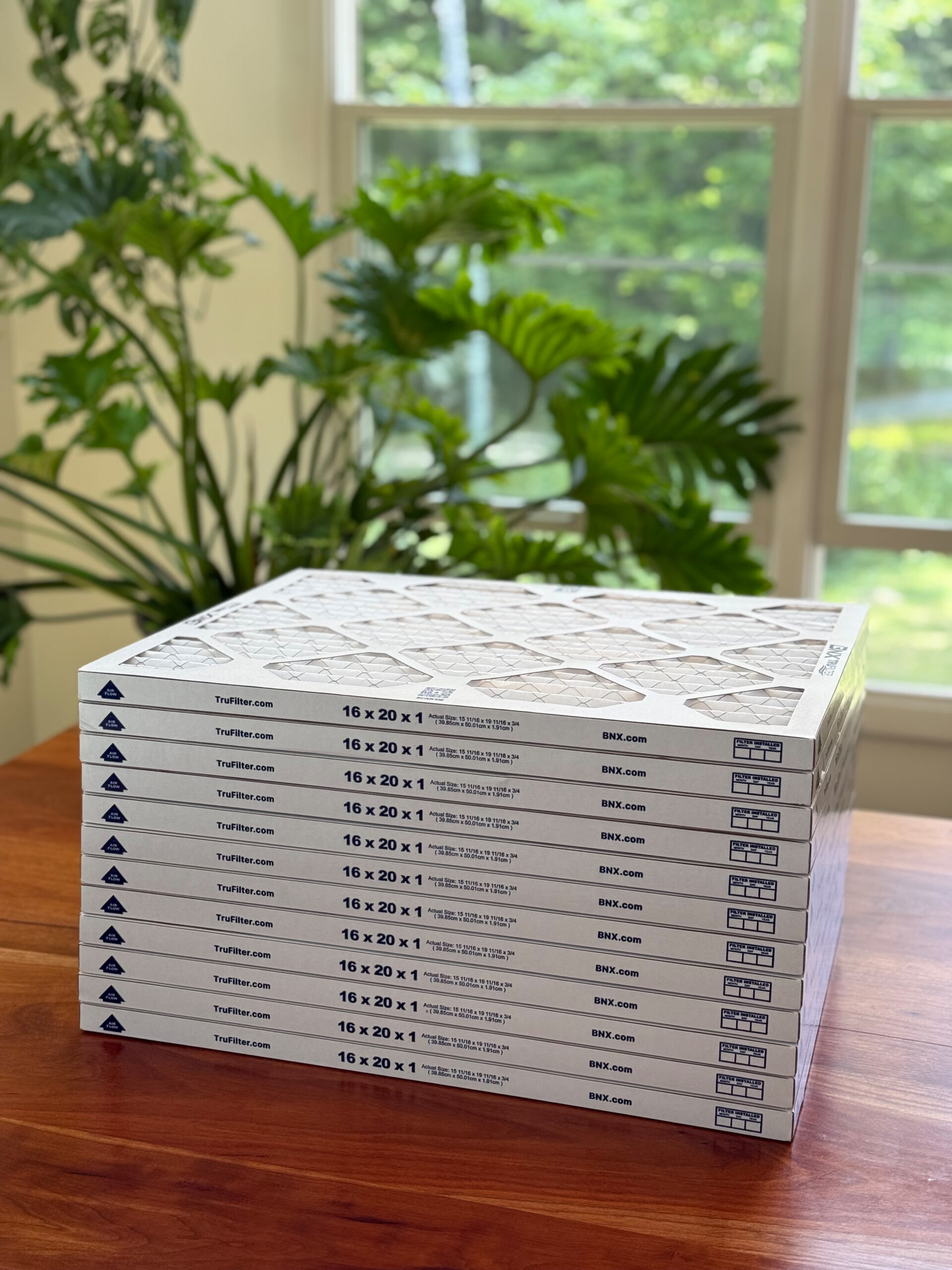Get your phones ready for better Christmas photos
By Allison Griffin
If you’re like most of us, your photo albums are filled with photos of Christmas past that had potential, but for whatever reason, just didn’t take: The backlit people. The family that was grouped around the tree, but you wouldn’t know it because the tree isn’t visible. The whitewashed look of a photo subject, who was hit square in the face by a harsh flash. The shots that came out blurry due to low light and shaky arms.
These photo flops still exist, but they’re increasingly not finding their way into the photo albums. Now, they’re taken on smartphones or tablets, which are easy to use, extremely portable and always handy – but they have in the past made good photography a challenge.
But even today’s lower-end smartphones can capture some great photos. All you need is to put a little thought and planning into the photos you take, and a little practice with the capabilities of your device. The result? Photos that will make this season a memorable one.
For some professional input, we asked Bryan Carter, owner of Carter Photography and Design in Montgomery, for some tips and ideas that even the novice photographer can put to use this Christmas.
“No matter what device you have, no matter what your handicap in that area might be, the possibility of a good photo exists,” Carter says. “Just follow the simple principles of good photography.”
With that in mind, here are some of Carter’s thoughts:
[list icon=”photography”]
- Composition. Note the lighting and surroundings of your photo frame – things you’re aware of. Does the person have a harsh shadow on her face? Try to move in to less direct light. Is there a big garbage can in the shot? Scoot everyone over a bit to cover it up.
- Look for opportunities for unusual, candid shots. At the holiday table, for example, instead of a shot of people standing around it, have a seat and get candids of people talking to each other or passing the food around (don’t tell them you’re taking photos). You could even set the timer on your photo app and put the camera at the end of the table.
- Perspective, or angle. The tendency with smartphones is to hold the phone at chest level, arms partially extended. But that’s often an unflattering angle. Try getting above or below the subject to create more visual interest, or to be kinder to someone’s body shape.
- On the subject of camera position, if your arms are extended out from your body holding the smartphone, there’s more possibility of shake. Better to hold the phone as you would hold a camera and steady it, by bringing your arms in and bracing them against your body. Or use a table to steady your arms, or lean up against a wall. And always use two hands to hold the phone.
- When shooting pets or little kids, get down on their level. You’re more likely to engage with them, and get a better shot.
- Avoid using your phone’s digital zoom. It’s better to move yourself to get the best image. When you zoom, you’ll struggle with shake and photo quality.
- Know the rule of thirds. Most smartphones and tablets have the option to display a grid, which breaks the frame into nine equal quadrants. The idea is to place the subject of influence in one of the intersects of the vertical and horizontal lines. Most folks have a tendency to center the photo subject, which is less visually interesting.
- Be ready. If it’s time to open presents or mealtime, have your phone out of your pocket or purse and in your hand. Capturing a moment can be difficult with a phone, which some folks keep tucked away.
- Turn off that flash. The on-camera smartphone flashes are “the worst things ever,” Carter says. The tiny light creates harsh lines on your photo subject, and you can’t control the white balance. Plus, the light hits the subject square in the face. Don’t blind him or her!
- Most smartphone camera apps have a multishot feature. Just hold the shutter button down and it will take multiple, sequential shots. That’s a good feature to use if you’re trying to capture children playing with their new toys – or anything that is constantly moving.
- Keep it clean. The lens of your smartphone or tablet needs to be cleaned periodically with a soft, lint-free cloth (the kind used to clean eyeglasses). Women in particular, who often use lotions on their hands, may notice a thin film or residue on their lens. Fingerprints will cloud it up, too.
- Posing your subjects. The phrase, “get together for a picture” often leads to a long horizontal line when several people are involved. To avoid the look of a police lineup, take the time to maneuver people for a closer, clearer shot. Larger and taller people should be in the back, shorter and smaller folks in the front. Take time to angle the people to make a flattering composition. And if there are many, make sure you can see every face, and tell them they have to be able to see your face too.
- When posing, make use of any stairs in the house, or even better, the front porch steps (to take advantage of natural light). It’s easier to compensate for varying heights and body shapes with stairs and steps.
- Speaking of natural light: “We’ve got the best light source available to us, and that’s the sun,” Carter says. However, smartphone cameras work best with indirect light – a bright overcast day, foggy mornings, partial shade – soft light situations.
- If you can’t go outside, make use of a large window for good light. Position the photo subject at the far end of the window, looking alongside or toward the window and toward the light.
- Practice, practice, practice. With the new year ahead, take advantage of one of the “365” projects that many blogs, online programs and social media platforms offer. Take a photo every day, and immerse yourself in smartphone or tablet photography.
[/list]